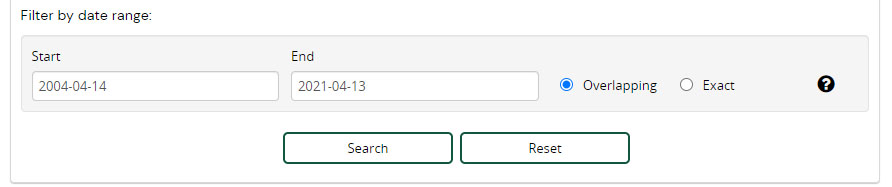There are two ways to perform a search in AtoM. Either by using the global search box or the 'Browse' button. Both of these reside in AtoM's header section
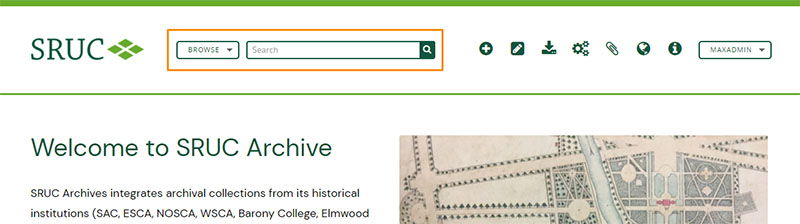
Let's start by carrying out a global search using the search box. Performing a global search means that all the collections in the catalogue will be searched. Below the search box Advanced search can be selected – this is explained later.
Let us say we wish to search for 'Ayrshire Byres':
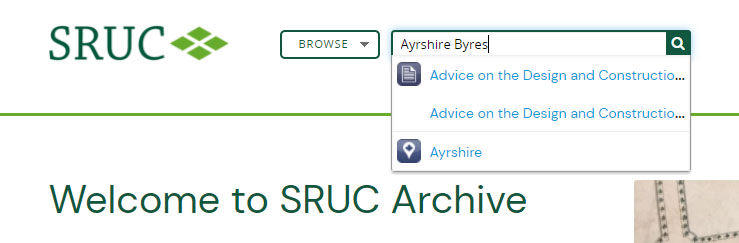
Search terms entered into the search box are, by default, searched with an AND operator – this means that the search will return all items in the catalogue that contain the text Ayrshire AND Byres. The two words need not necessarily be next to one another, they might be on separate lines or in different paragraphs in the item and the item would still be returned in the search results.
If you want to limit the result to items that just have the words Ayrshire and Byres next to each other then you must surround your search string with inverted commas as follows:
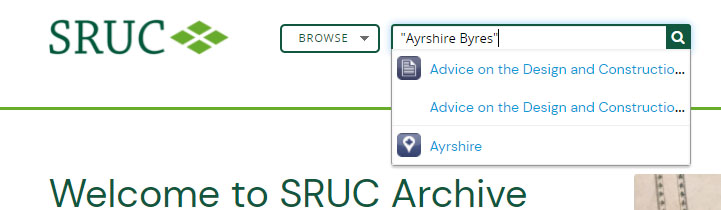
Clicking the search icon at this point will return your results set.
Alternatively, we can use the Browse button to the left of the search bar to browse to the Archival Descriptions page.
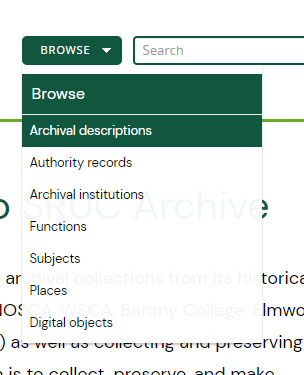
On the Archival Descriptions page, all the top-level Archival descriptions are listed. The table to the left allows you to filter your results by a number of criteria such as Creator, Name and Place. You can also order your results using the two drop down menus to the right of the screen.
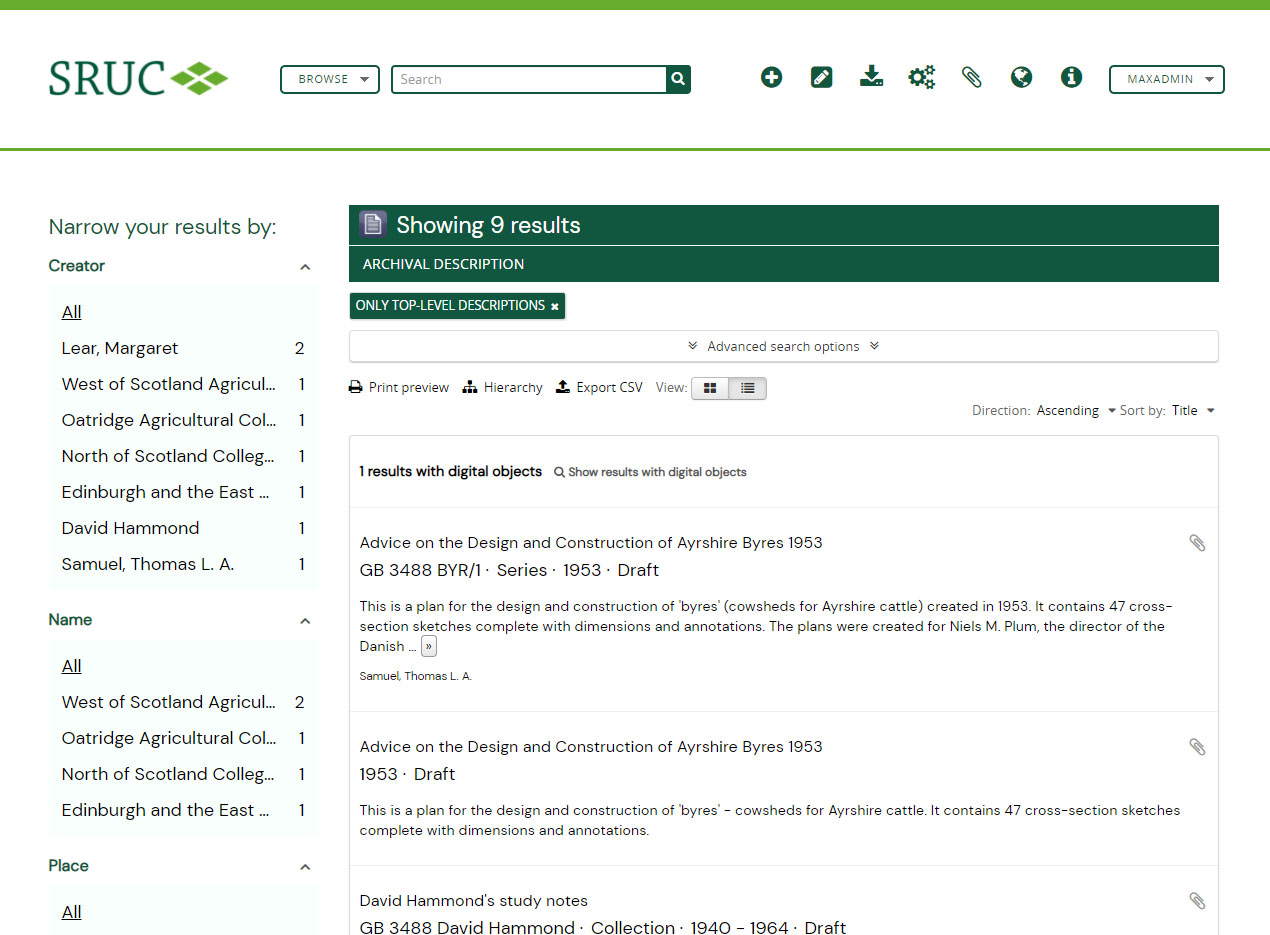
Advanced Search
Advanced search can be selected from the bottom of any of the Global search bars.
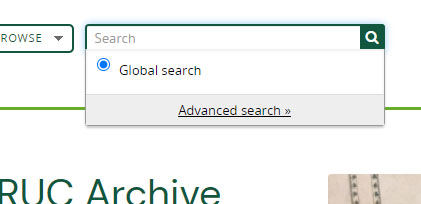
The Advanced search page presents a user with a number of options for building very specific searches.
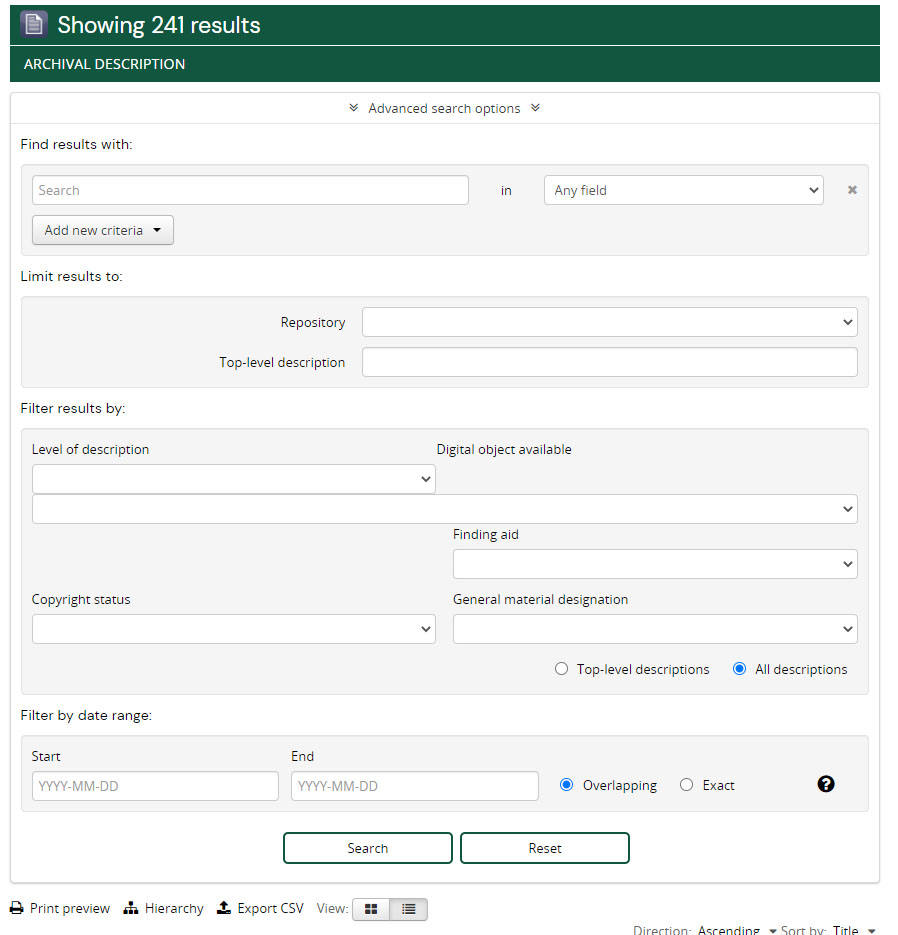
At the top is the usual search bar where we type the search string. However to the right of the search bar there is a pulldown menu for selecting which field to search in.
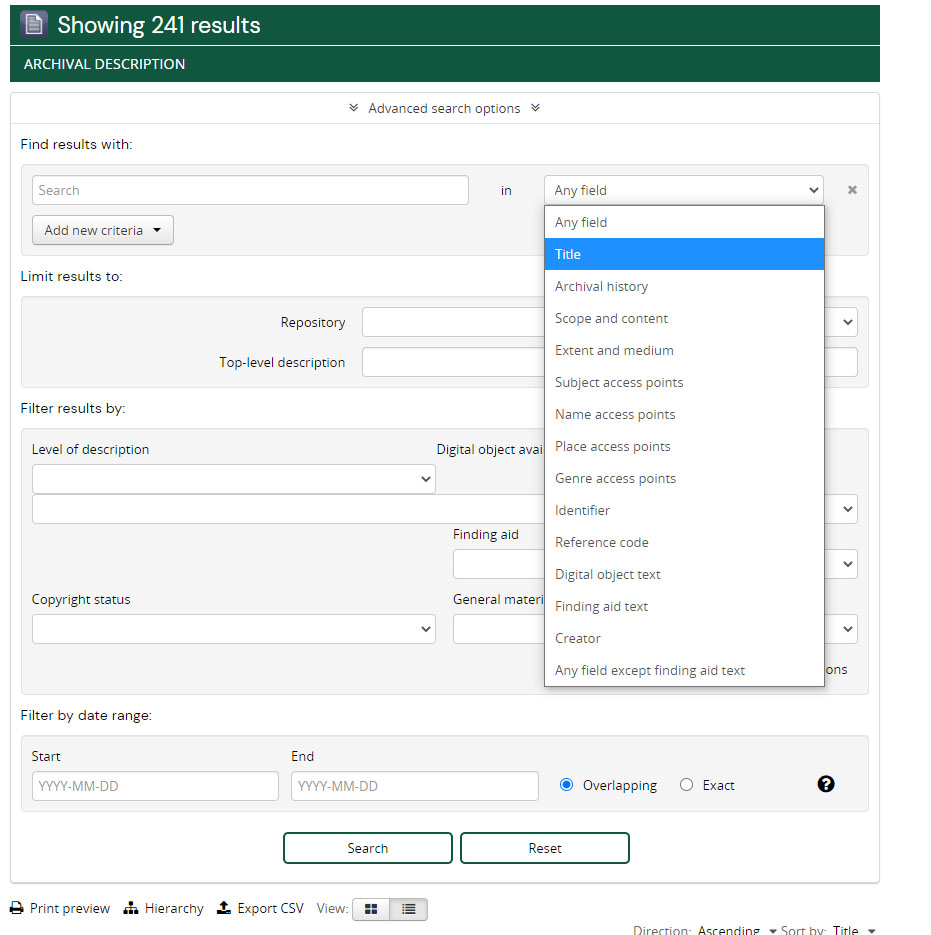
The Add new criteria pulldown under the search bar allows you to build complex searches with the Boolean operators AND, OR and NOT.
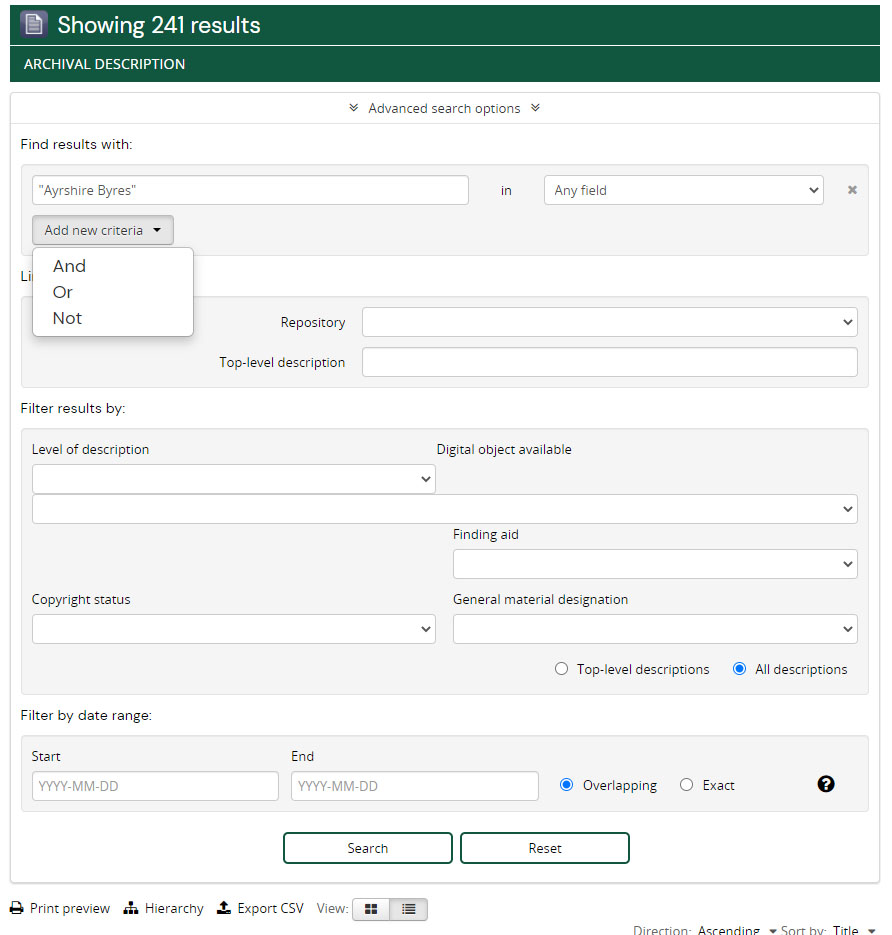
For example, the following query means – 'Find all archival description that have "Ayrshire Byres" in any field or have "David Hammond" in "Title"'.
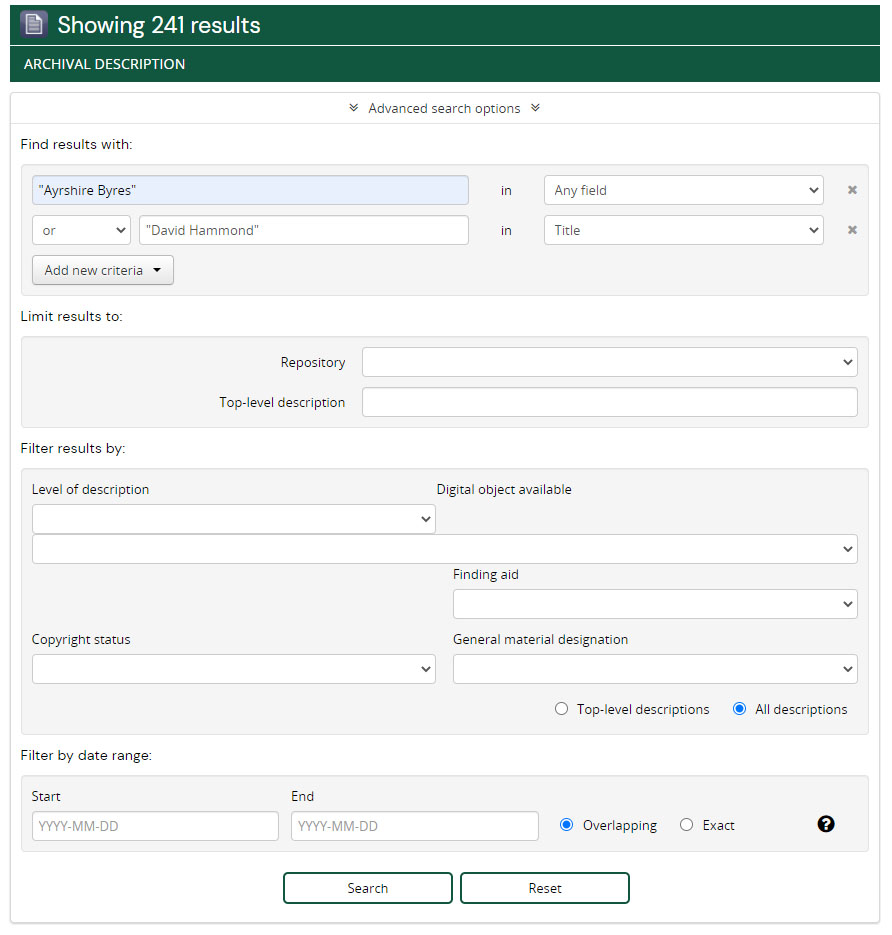
At the bottom of the Advanced search page, we can limit our results to a date range. Dates should be written in the format YYYY-MM-DD.